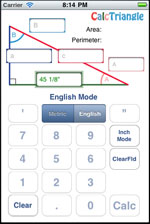
Main Screen.
Eventually we will get the CalcTriangle app back on the store.
We created this because we felt it would be a useful tool for carpenters and do-it-yourselfers that needed a fast way to calculate angles and lengths.
Our app is easier to use than others we have seen because you do not use the default numbers screen and you do not have to shift from one screen to another to enter data. Just select any two sides or any side and any angle and enter the dimensions you have. they can be done in foot mode, inch mode or decimal.
All you need to do is touch on the field you want to enter a dimension in the mode you are using. The inch mode will display the results in inches and the foot mode will display in feet and inches. The fractional values are rounded from the nearest decimal value.
You can start from the metric or english side of the application and switch back and forth. There is also different dispay values for each mode. In the English mode there is foot, inch and inch decimal. In Metric there is meter, centimeter and milllimeter mode. The Mode button will cycle through each one.
Once you enter a number if it is an inches dimension then press the inches symbol button and the fractional picker wheel will pop up. The foot button pulls up the picker wheel for you to select inches and fractions of an inch, once you have selected what you want click the done button.
To start over just push the clear button and it all resets. To clear a single angle or side field, select the field and push the Clear Field button.
To get your copy of CalcTriangle from the iTunes App Store click on the logo